Frequently Ask Question (faq)
INDEX
How do I download software?
1. To download the software from this blog you will go to mediafire the storage file.
2. First click the button or url files and you will go to adf.ly
3. Click on the button on the right side of the Share of the SKIP AD and you will start to download files
Where I can report if there is a link that is dead or moved?
1. If you found a url that has been damaged, dead, transferred or removed please contact me immediately to be repaired or replaced with new links!.
↑ topWhy if I click on SKIP AD I brought to the main page mediafire?
1. There are problems with mediafire link, maybe when your friends click Mediafire download link and click button "SKIP AD" appearing instead homepage Mediafire or error page saying "Oops! An unexpected error (369) has occurred.". Because all the links to Mediafire in windowappz.blogspot.com.com using adf.ly, the solution is very easy following steps:
1.Click the download link as usual.
2.When button "SKIP AD" appeared, "DO NOT" click the left button is but right Click and click "copy link location" or drag and drop "SKIP AD" into the address bar.
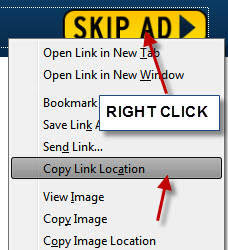
3.Last paste the link into the address bar WebBrowser friends.
4.Start downloading :)
↑ topDo I have to pay when want to download some software on this blog?
1. No! software embedded in this blog is free for the download. Therefore, payment will not be liable. But you may be charged by service providers.
↑ topCan I wanted to be part of your team?
1. yes! of course you can be part of my team and exchange links!
↑ topI would like to ask for games, software, etc. with whom I can contact?
1. If you would like to ask you can contact me using the box in the contact us section
↑ top


















